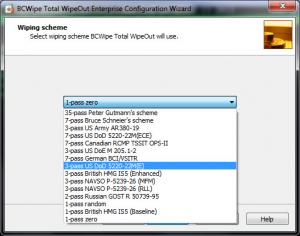BCWipe Total WipeOut
3.5.1
Software information
License:
Time-limited trial (Free to try)
Updated:
16 Jun 2017
Software Screenshots
Size: 0 Bytes
Downloads: 3184
Platform: Windows (All Versions)
Jetico has two data wiping tools to offer: BCWipe and BCWipe Total Wipeout. If you need to delete specific files and folders, you can do so with BCWipe. It integrates with Windows Explorer, it provides support for multiple wiping methods, it ensures that deleted files remain deleted. If you need to delete all files and folders, you can do so with BCWipe Total WipeOut. It can wipe entire drives. It ensures no recoverable data is left behind on a drive.
Download an installer, run it, and a setup wizard will show up. Said setup wizard will help you install BCWipe Total WipeOut. During the installation process, the setup wizard will ask you for a license. If you have one, you can load it. If you don’t, you can use the demo license that allows you to use BCWipe Total WipeOut for free for a trial period of 21 days.
Run BCWipe Total WipeOut and you will be presented with another wizard – a configuration wizard. From it you can boot your computer and start an automatic wiping process. Or you can run BCWipe Total WipeOut in interactive mode. This means you can create an ISO image or a bootable USB disk and then use it for your drive wiping needs.
Say you want to sell or dispose of an old hard drive or an old computer. You never know where your old HDD or your old PC will end up. That’s why it is important to strip it of all information that was stored on it. Thanks to BCWipe Total WipeOut you can efficiently do just that – securely erase all the data stored on a drive.
You can evaluate the functionality BCWipe Total WipeOut has to offer for free for a trial period of 21 days.
If you plan to dispose of hard drives or PCs, make sure no sensitive information is left on them. Use BCWipe Total WipeOut to securely wipe entire drives.
Pros
A setup wizard will help you install BCWipe Total WipeOut. A configuration wizard will help you use BCWipe Total WipeOut. Several data wiping methods are available. BCWipe Total WipeOut can securely wipe entire drives.
Cons
Trial limitations: 21-day trial.
BCWipe Total WipeOut
3.5.1
Download
BCWipe Total WipeOut Awards

BCWipe Total WipeOut Editor’s Review Rating
BCWipe Total WipeOut has been reviewed by George Norman on 13 Feb 2015. Based on the user interface, features and complexity, Findmysoft has rated BCWipe Total WipeOut 5 out of 5 stars, naming it Essential